With the help of our deep manual, learn the world of touchscreen screens! We will help you, no matter your level of skill with gadgets. We’ll guide you through all of the exciting choices. You may select the right size for your fun, and that’s all offered. We’ll review everything you need to learn about the value of longevity for daily use. We’ll explore new capabilities that may boost how you work. We’ll look at the factors that make your touchscreen display a tool and an object of ideas and joy. Prepare to go on a quest. Let’s build as we learn the methods for picking the ideal touchscreen. We can all turn your digital ideas into reality!

How to choose the right touchscreen display
Getting an ideal touchscreen display is similar to buying the right gift for a person! Before touching the display, select what you like best. Many screens have been made for finger use, while others require a pen or gloves for extra ease. Next, analyze the size of the display and the detail of the pictures you like to see. Large displays may have cost more as they have more detail. Yet they might make things appear excellent!
Choosing a display that is suitable for your trips is also vital. You want a product that won’t break or scratch quickly if you use it outside or in a busy area. To avoid blinking, see if the monitor is evident in bright light or the sunlight outside. Lastly, check that the screen is suitable for your tablet or PC. You won’t have issues beginning with either activity right away. Finding the right balance between your needs and budget is the key to picking the ideal screen. After that, you can select the perfect screen for your tasks!
What is the best touchscreen display for my needs?
The battery-powered Rollable 21.5″ Touchscreen Monitor looks like a magical window. It is handy and can be applied anywhere in your home or school. The fact that Google EDLA has approved it makes it unique. It also means that it’s ideal for use in education and fun. Consider having a vast touchscreen that, like a toy car, you can roll up and carry around on a base. You can transfer it from your bedroom to your living area without needing to look for a plug. It operates on an extra battery. This touchscreen is much more helpful than just enjoying games or watching movies. It’s also a great way to share excellent items with people you love, learn new skills, and draw stuff. It was built to be easy to use for everyone. Regardless of age, you will feel like it’s fantastic for any activity.
What is the best way to buy the right touchscreen display?
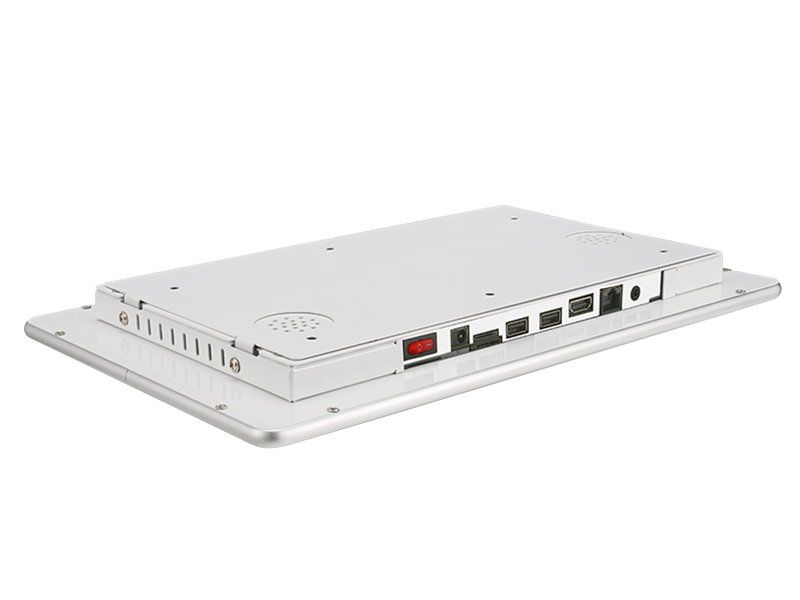
Are you seeking a unique touchscreen that you can use for drawing, gaming, or just touching about? Then, you need to visit the DataMax site. You can pick between an array of displays, large and small, to find the right one for what you want. Best feature? You get to see a variety of products. Also, they’re instrumental if you need guidance getting a sense of stuff. DataMax is the map to what feels like an adventure for the ideal touchscreen!
FAQs
What should I think about when choosing a touchscreen display?
Think about size, picture quality, how tough it is, and if it works well in bright light.
What’s better: capacitive or resistive screens?
Capacitive screens are more responsive and transparent. Resistive screens are more straightforward but could be better.
Does the display resolution matter?
Yes, higher resolution means more explicit pictures and words.
How strict should the screen be?
It should resist scratches and last a long time, especially in busy places.
Can I use any pen or tool on a touchscreen?
It depends on the screen type. Some work with anything, others need special tools.
Does bright light affect the touchscreen?
Yes, some screens are hard to see in bright light. Look for ones that work well outdoors.
What about using touchscreens outside?
Outdoor screens must be extra bright and harsh to handle in the weather.
Will the touchscreen work with my computer or device?
Make sure it works with your computer or device’s software.
How giant should the touchscreen be?
Please choose a size based on where you’ll use it. Bigger might be better for sharing.
What other cool stuff can a touchscreen have?
Look for features like touch with many fingers, built-in speakers, extra ports, or a stand.
Conclusion
Putting it all together, selecting the ideal touchscreen is like getting the most stylish color from the pack. Select the perfect size and visual quality. You can find the ideal touchscreen available, whether or not you’re using it for gaming or something essential to sketch on. Due to websites having many unique displays, exploring among them may be an ideal place to begin. Without getting things puzzling, they help you locate just what you require. So, regularly remember that a suitable touchscreen device meets your needs and is simple to use. Happy exploring the goodies on your touchscreen!












